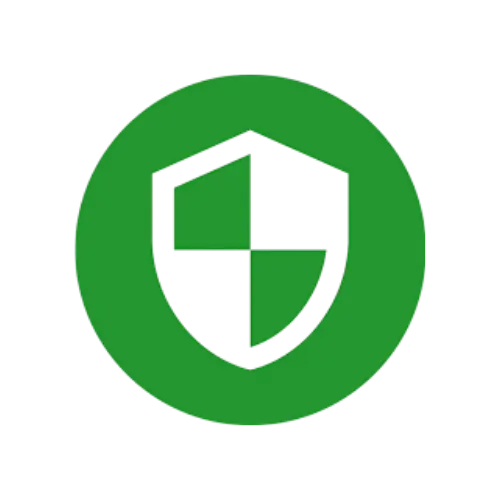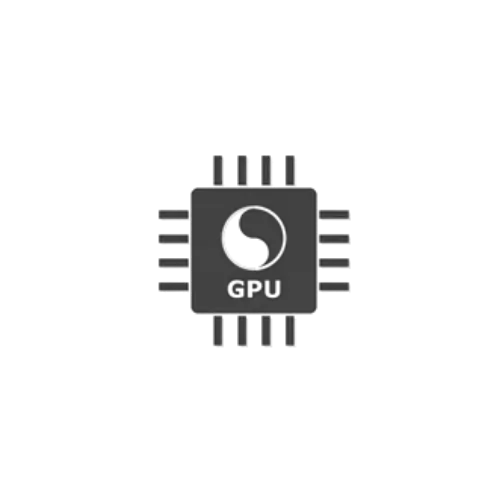So, you finally went through the process of rooting your Android phone with Magisk. You’re ready to unleash its full potential, install awesome modules, and really make it yours. But then you open your banking app and—bam!—it refuses to run. Or worse, your favorite game kicks you out for “suspicious activity.” It’s incredibly frustrating, and it happens to the best of us.
This is where the Magisk Hide module comes to the rescue. It’s not some magical fix-all, but rather a core feature (and sometimes a separate module) designed to do one thing brilliantly: hide root status from banking apps and other security-sensitive applications. Think of it as a cloaking device for your phone’s root access, letting you bypass root detection so you can use the apps you need without giving up the power you love.
Why Would You Even Need to Hide Root?
I’ll be honest—I once spent an entire weekend trying to get a payment app to work on my rooted phone. I needed to send money, and the app kept closing instantly. It felt like I had to choose between functionality and freedom, which is a choice no user should have to make.
That’s the entire purpose of Magisk Hide. You need it to:
- Securely run payment apps without issues.
- Prevent game root bans so you can play without fear.
- Use government apps safely or access corporate email on a rooted device.
It’s the essential tool that lets you live in both worlds: enjoying full root access while maintaining full access to root features and still passing those strict security checks.
Step-by-Step Installation
- Ensure Root Access: Your Device Must Be Rooted
- Install via Magisk Manager:
- Open the Magisk Manager.
- Tap on the “Modules” section.
- Click “Install from Storage” and locate the geted file.
- Confirm the installation.
- Reboot Your Device After installation.
How to Hide Magisk via Magisk Manager
- Open Magisk App.
- Go to Settings ⚙️.
- Tap on Hide the Magisk app.
- Enter a random name (e.g., “Updater”, “Settings Service”, etc.).
- The app will repackage itself with that name and a different package ID.
- After completion, you’ll see the Magisk app installed under the new name.
Features of Magisk Hide:
- Bypasses Root Detection: Actively hides root status from apps that scan for it, like banking, streaming, and gaming apps.
- Fixes SafetyNet Issues: Helps your device pass critical SafetyNet and Play Integrity attestation checks, which are required for many apps to function.
- Selective Hiding: Gives you precise control to choose which specific apps you want to hide root from, keeping others unaffected.
- Maintains Full Root Access: While it hides root from selected apps, you don’t lose any functionality or features elsewhere on your device.
- Enhances App Compatibility: Resolves crashes and prevents bans in apps that would normally refuse to run on a rooted phone.
- Systemless Operation: Works its magic without altering your system partition, making it a safer and more reversible option.
- No-Sweat Setup: The process is straightforward and integrated directly into the Magisk Manager app for easy management.
- Reliable Performance: Provides a stable and consistent way to keep your root access undetected for daily, secure use.